Weavely’s powerful logic engine lets you dynamically control the flow of your forms and surveys. Whether you want to skip pages, hide irrelevant questions, or only show certain elements based on previous answers, Weavely makes it easy to build intelligent, responsive forms without writing code.
In this guide, we’ll walk through the basics of using logic rules in Weavely to create smarter form flows.
Accessing the Logic Tab
Start by opening the form or survey you want to enhance. Once you’re in the form editor, click on the Logic tab. This is where you’ll define all your conditional behavior.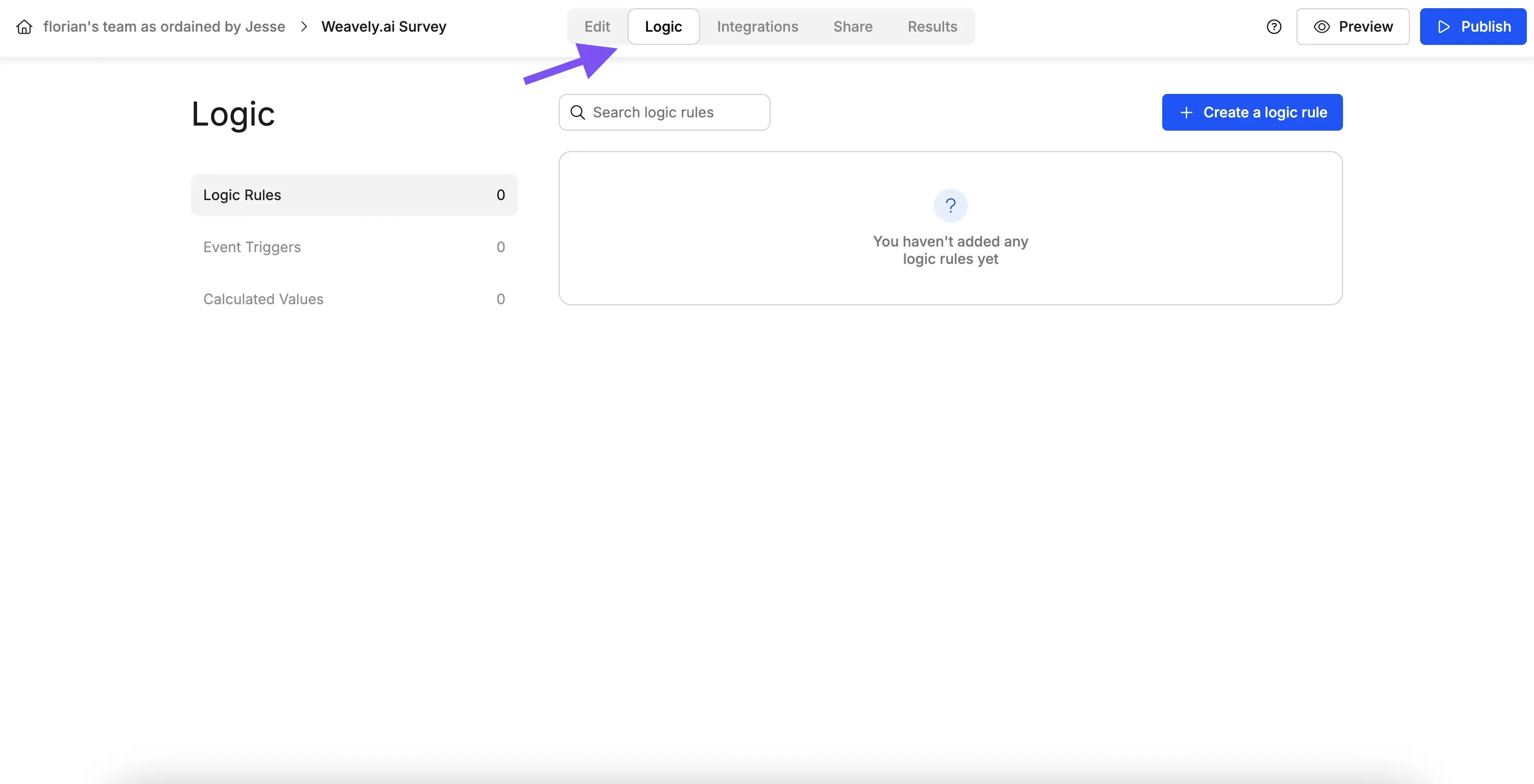
If certain conditions are met, then take a specific action.
Example: Skip to Page
Let’s say you want to route a respondent to a different page based on how they answered a question. For example:- Question: How easy did you find it to navigate with the AI?
- Condition: If the answer is “Very difficult”
- Action: Skip directly to Page 2
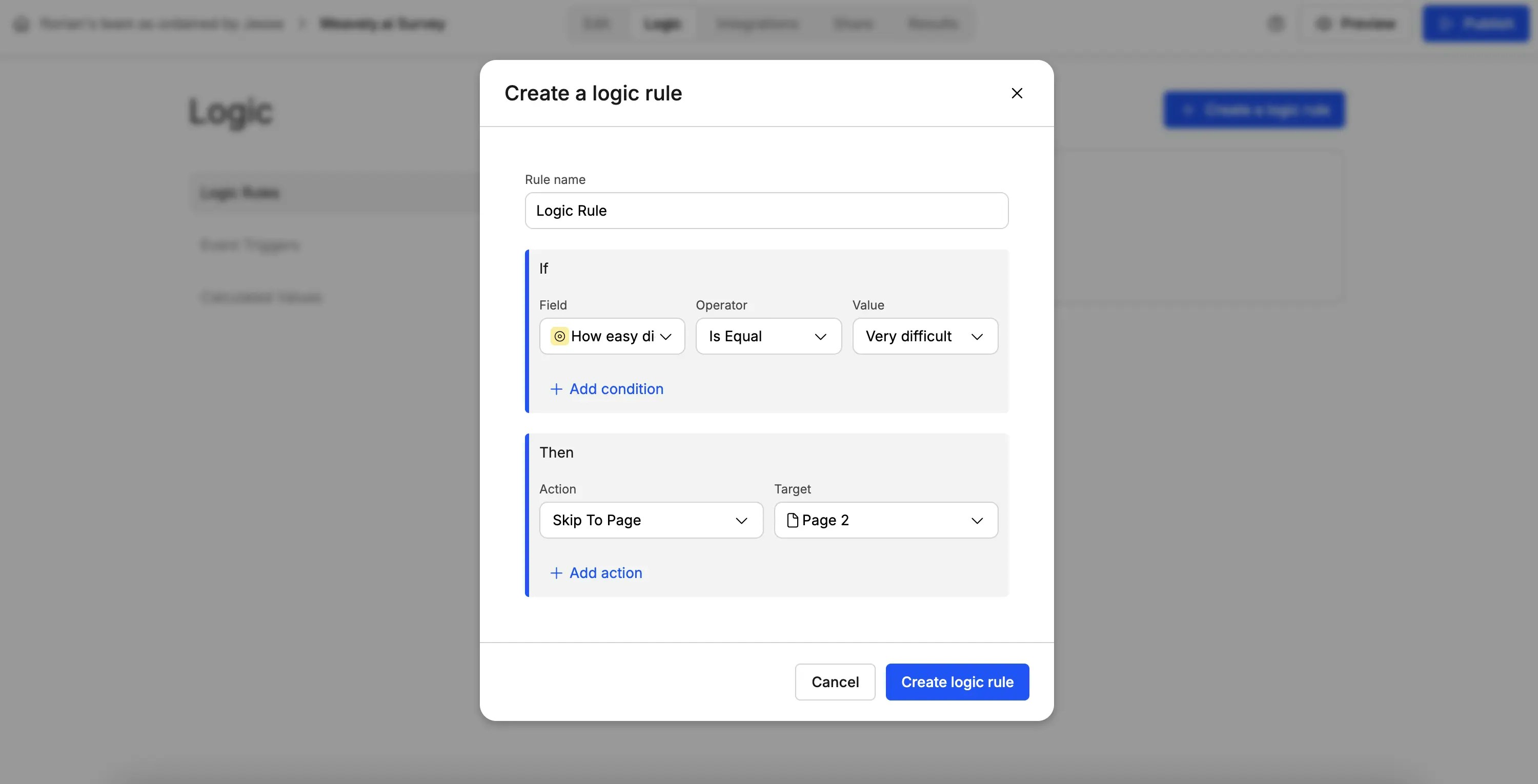
Hiding Pages
If you don’t want to just skip ahead but want to completely remove a page from the flow, use the “Hide Page” action instead. This is useful when a specific set of questions becomes irrelevant based on earlier answers.Showing or Hiding Specific Elements
Logic rules aren’t limited to full pages, you can also show or hide individual questions. For example:- You might want to hide the question “How intuitive was the interface?” if a user answered negatively to a previous question.
- Or only show a follow-up question if the user answered “Very easy.”
- Create a new logic rule.
- Choose “Show Element” or “Hide Element” as the action.
- Set your condition (e.g., a specific response to a previous question).

Advanced Logic (Multiple Conditions and Actions)
Each logic rule can have:- Multiple conditions (use “ANY” or “ALL” logic)
- Multiple actions (hide multiple questions, skip pages, etc.)