What Is Answer Piping?
Answer piping allows you to insert a previous answer into another question or block of text. For example, if your form asks a user for their name, you can reference that name in later questions or confirmation messages like:“How are you doing, [Name]?”
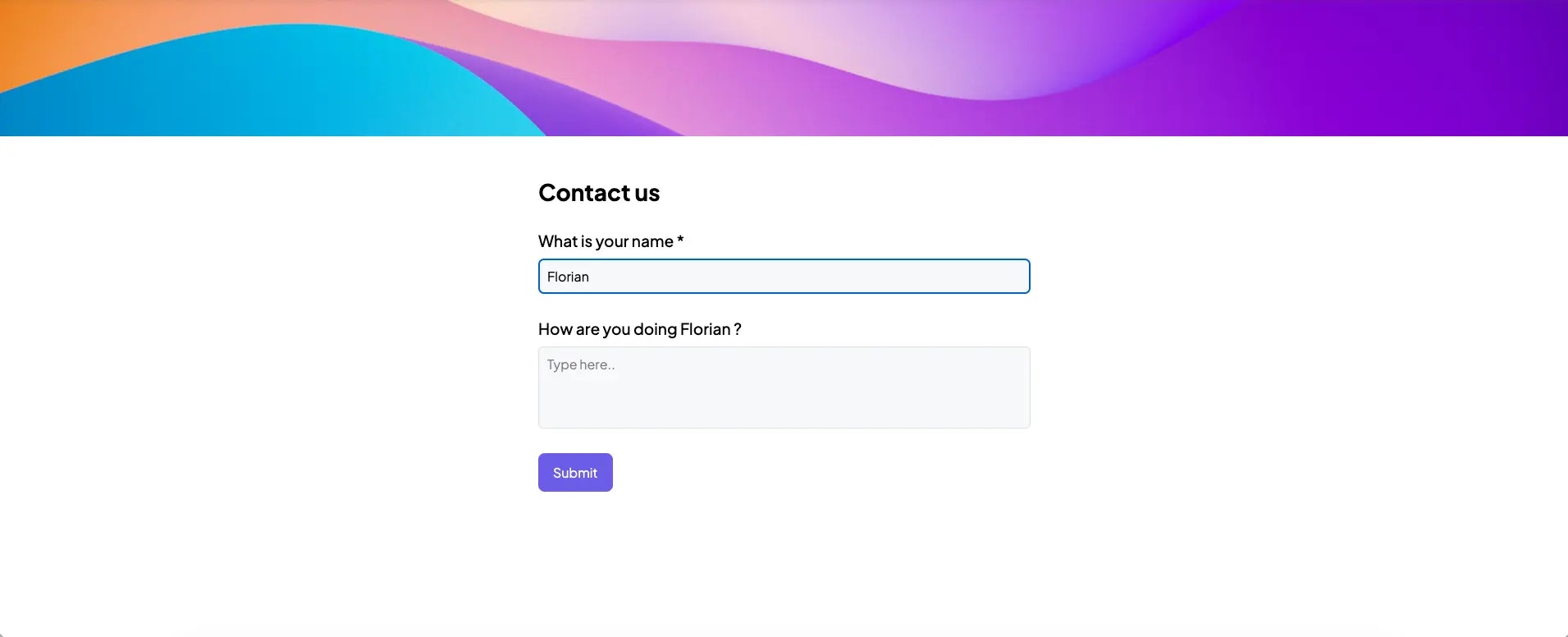
How to Set It Up
- Add your questions to the form as usual.
- In any subsequent question or text block where you want to reuse an answer, type the
@symbol. - A dropdown will appear with all previous questions and (if quiz mode is enabled) quiz score variables.
- Select the field you want to reference.
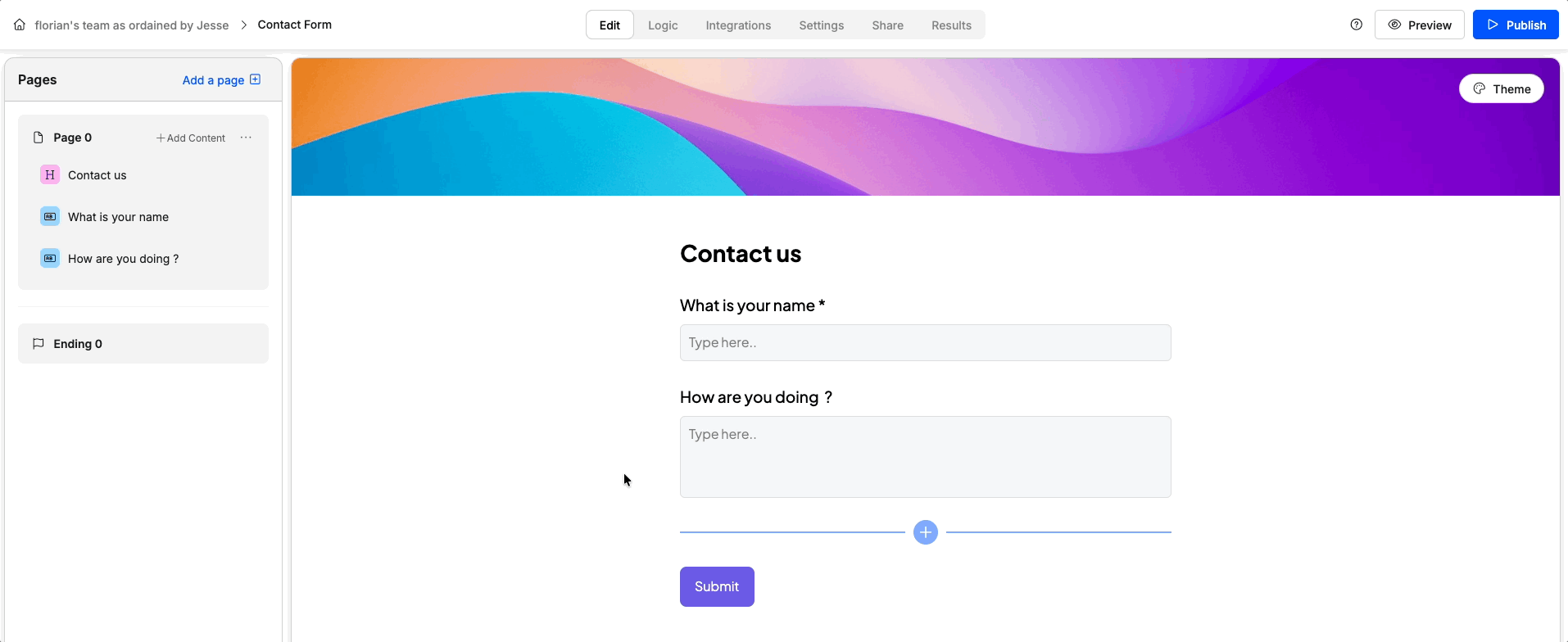
Real-Time Behavior
- If the referenced answer is on the same screen, an underscore placeholder (
_) is shown initially and is updated in real-time as the user types. - If the referenced answer is on a previous screen, users will immediately see the filled-in response.
Quiz Mode Compatibility
In quiz mode, you can also pipe dynamic quiz scores into later messages or questions. After enabling quiz mode in the form settings, additional variables like@QuizScore will appear in the dropdown.
Example
- Question 1: “What’s your name?”
- Question 2: “How are you doing,
@What’s your name??”
Final Notes
Answer piping works in:- Questions
- Descriptive text blocks
- Email notifications