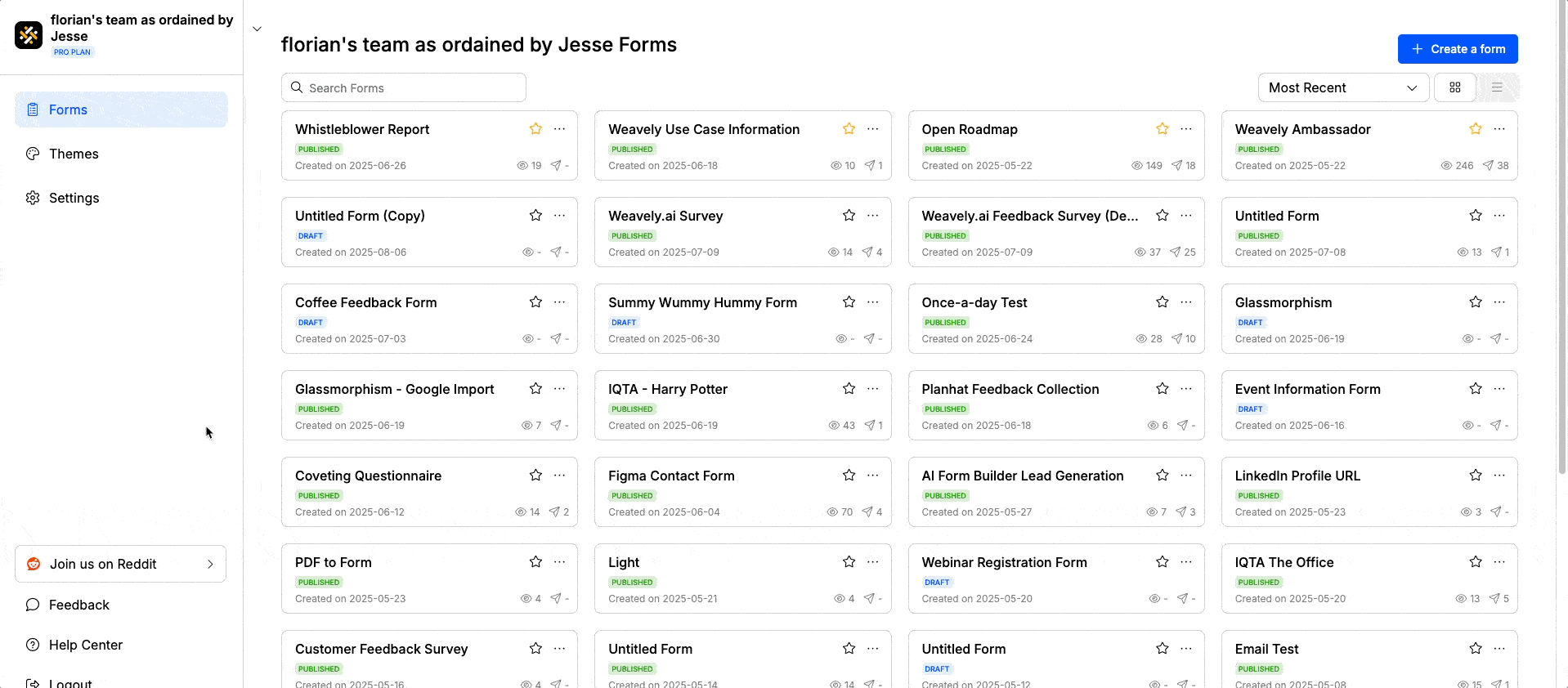
Account Management
Accessing your Invoices in Weavely.ai
Learn where to access your Weavely.ai pro subscription invoices.
When you upgrade your Weavely subscription, you won’t automatically receive invoices by email from us. However, you can easily access invoices for all your payments inside our platform.
Inside the dashboard navigate to Settings → Team Settings and click the “Billing & Invoices” button. You’ll be redirected to a Stripe portal which contains all your details.
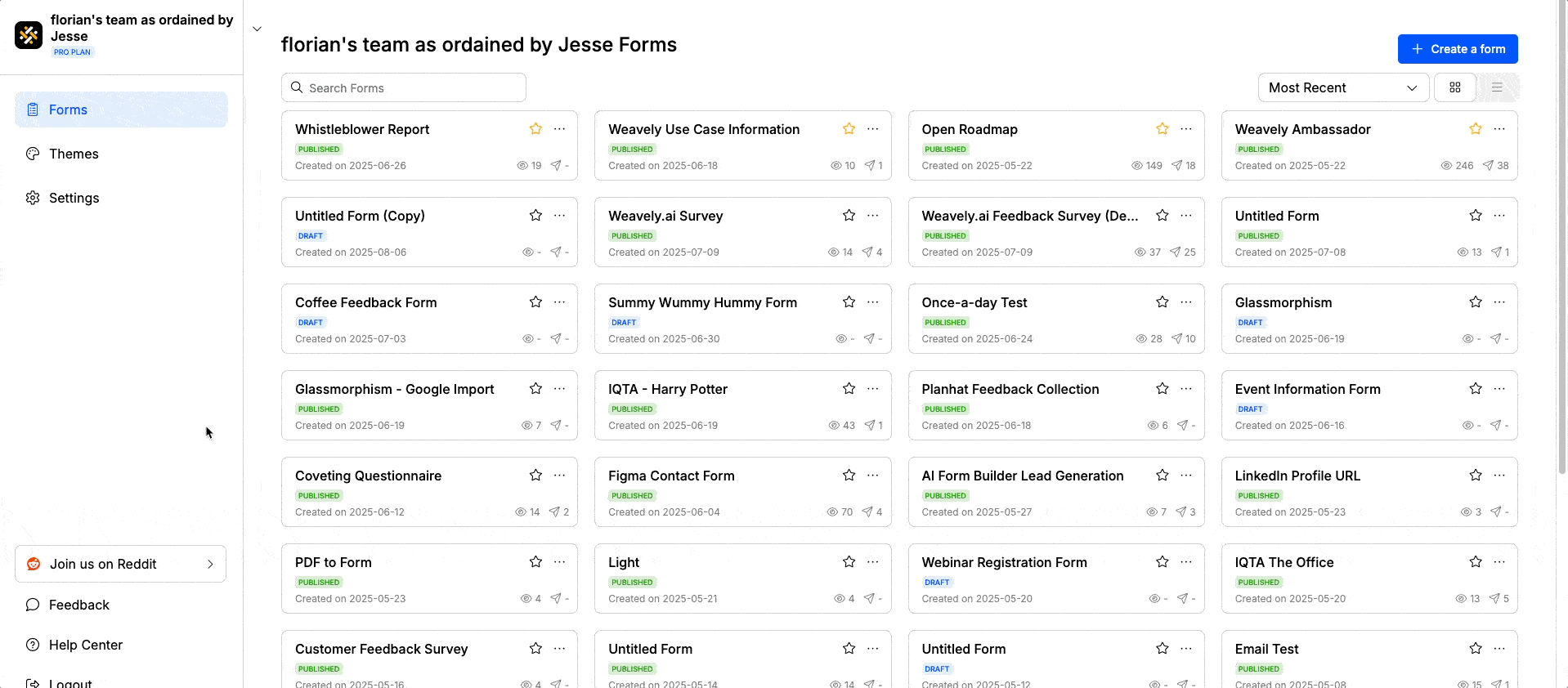
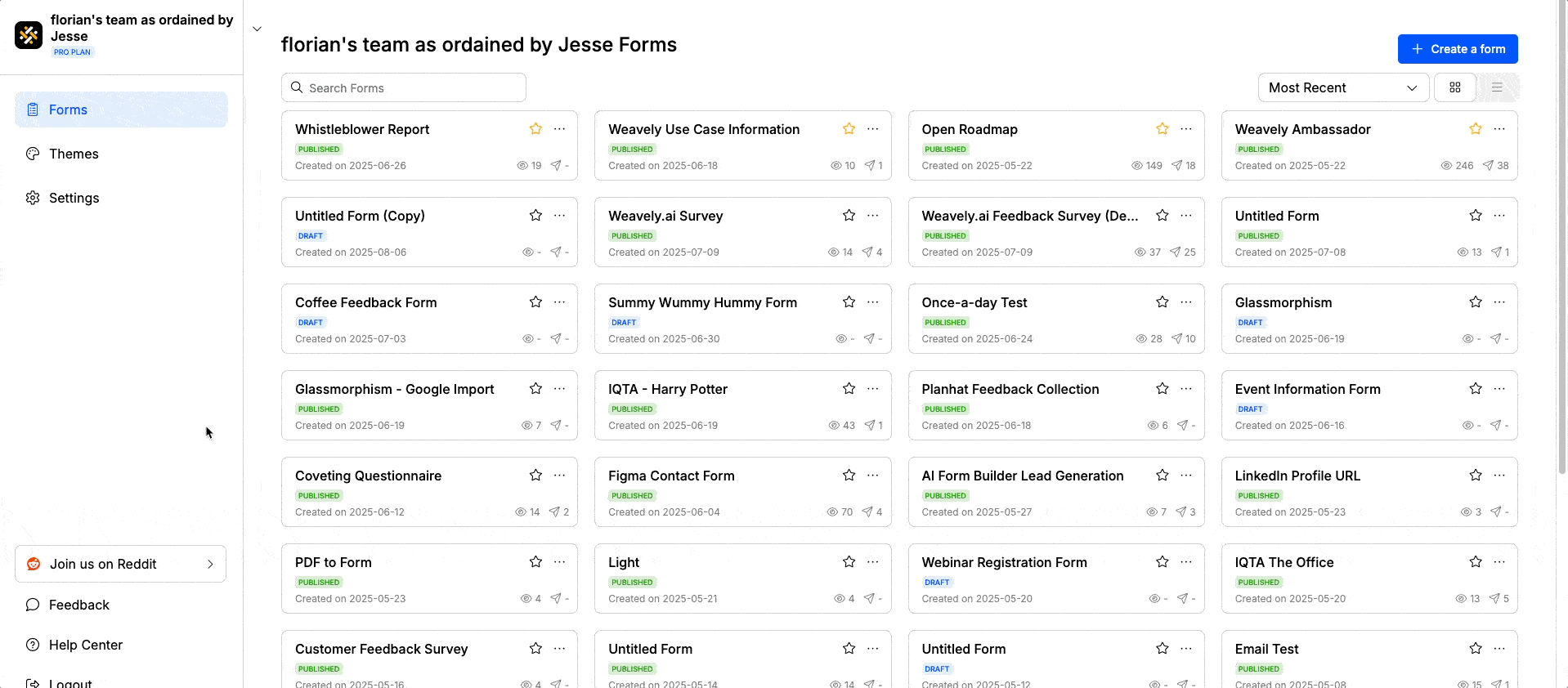
Previous
Identity APIRetrieve user profiles and team data using Weavely’s Identity API. Access identity details, list teams, and manage form access securely.
Next