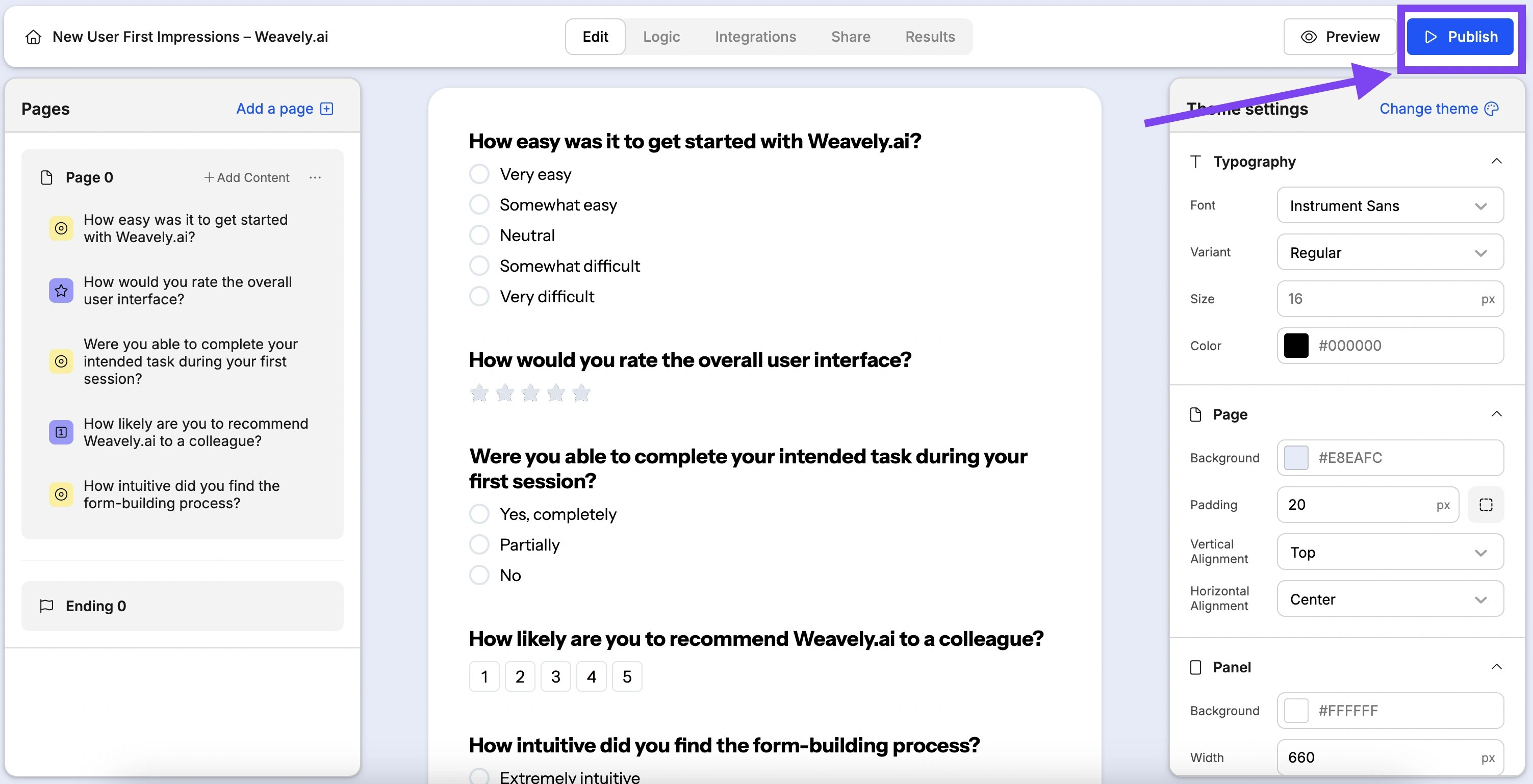Step 1: Finding our Custom GPT “Weavely Forms & Surveys”
You can search for our custom GPT in the “Explore GPTs” section of ChatGPT (see screenshot below). Alternatively, here’s a direct link to it!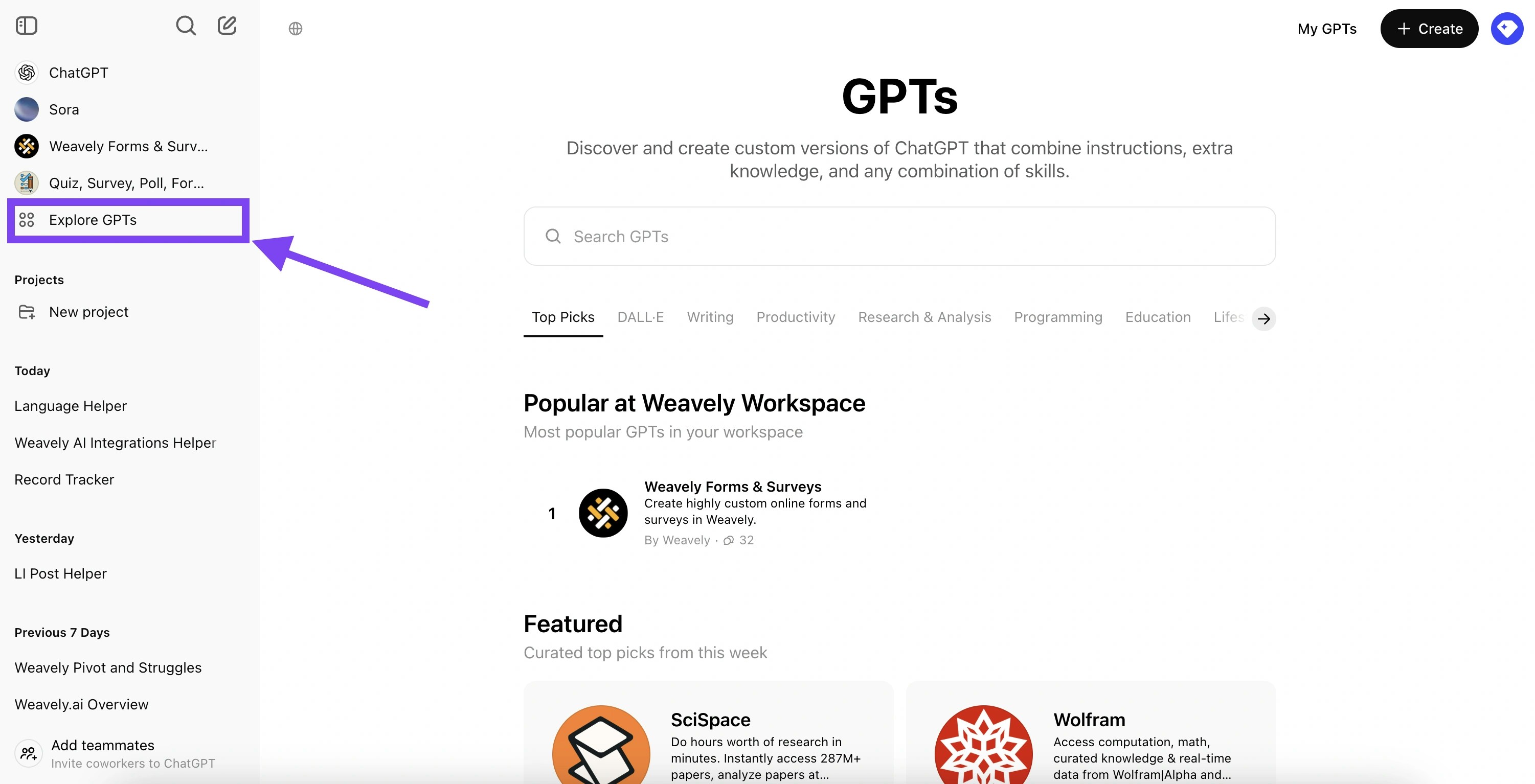
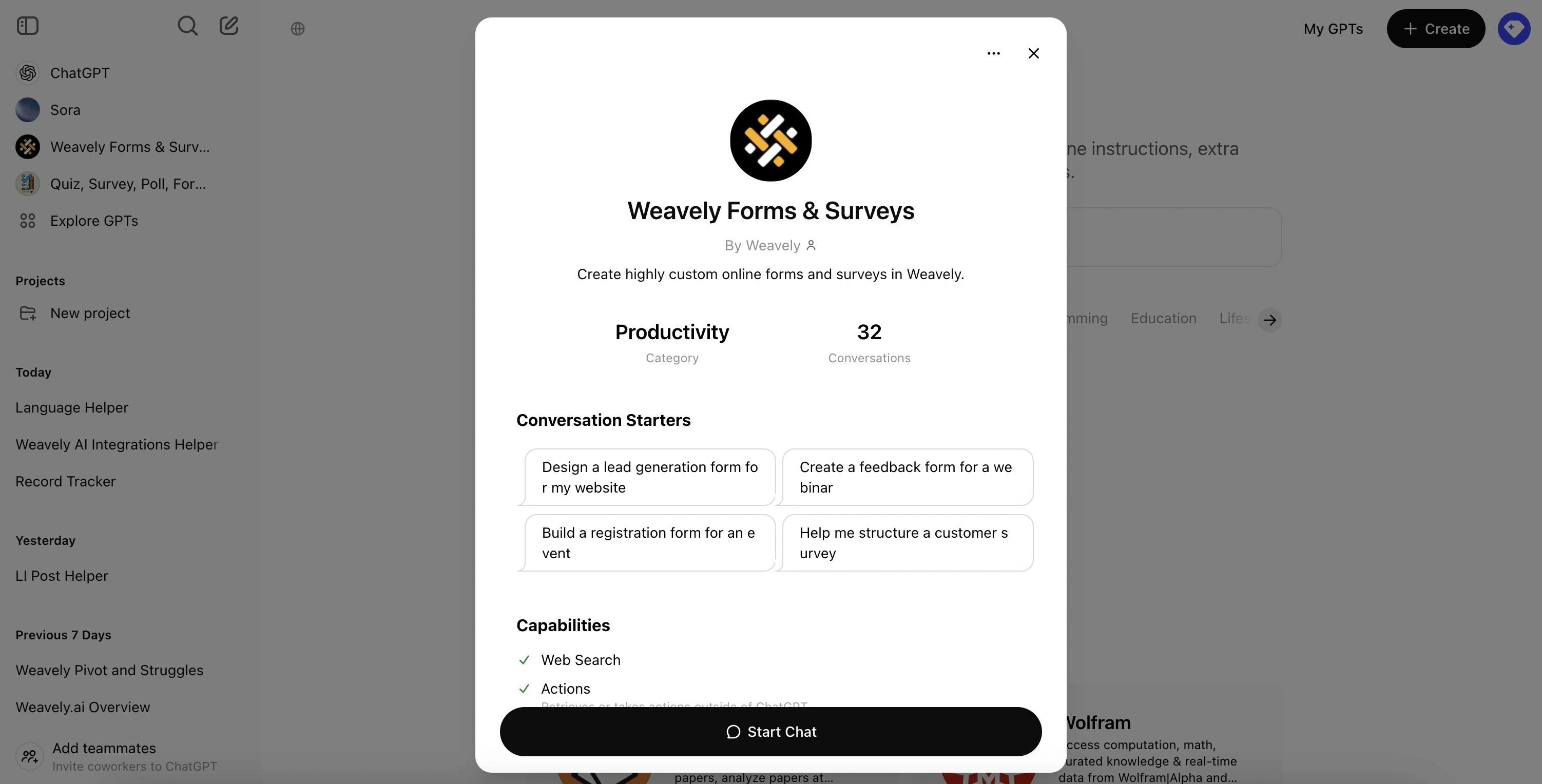
Step 2: Chat and Iterate on Your Form or Survey
This part probably needs the least explaining. Simply chat to our custom GPT like you would with ChatGPT. Brainstorm questions to ask, phrasing, types of questions to use, etc. You can essentially leverage the power of ChatGPT to fine tune all content-related aspects of your form or survey!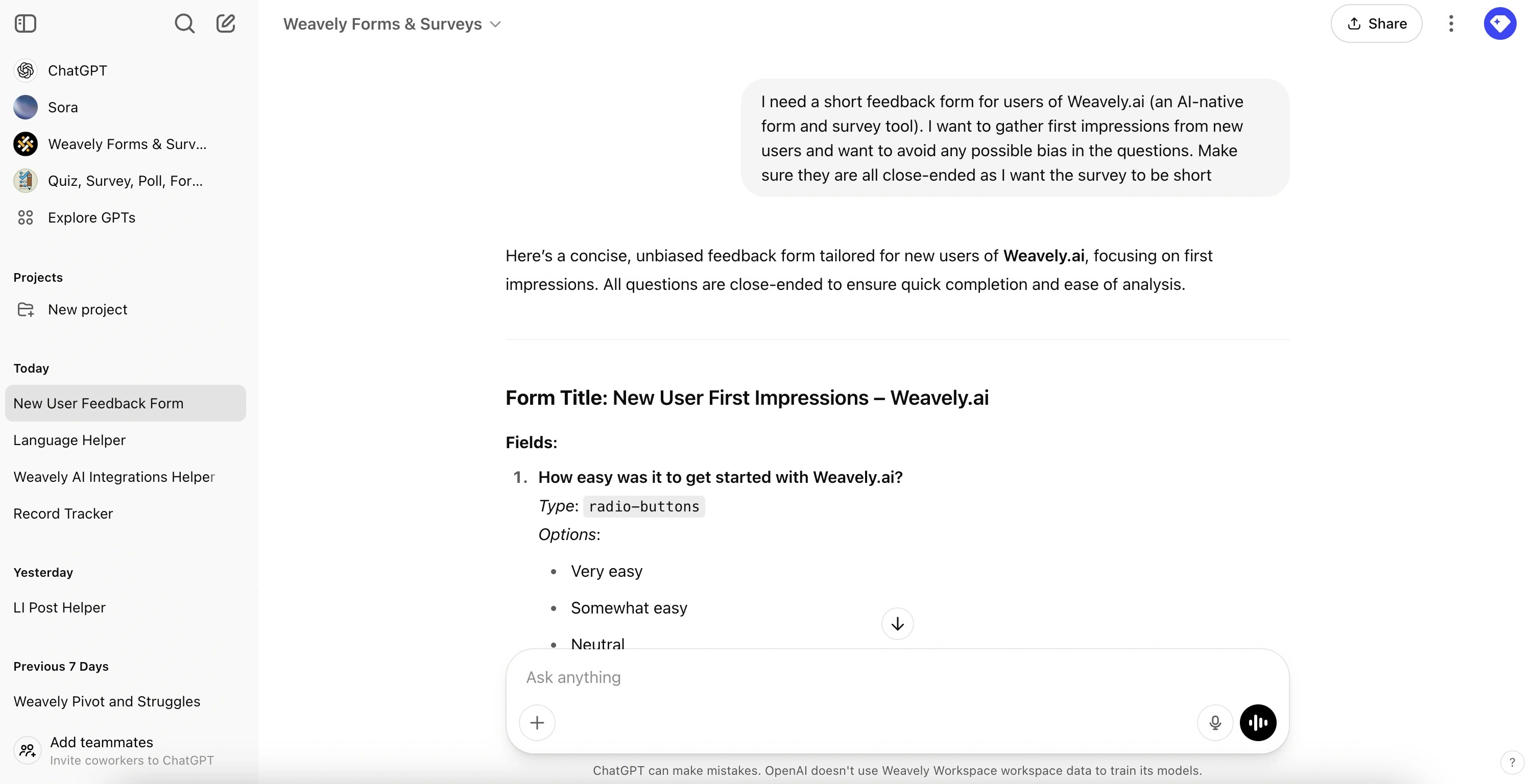
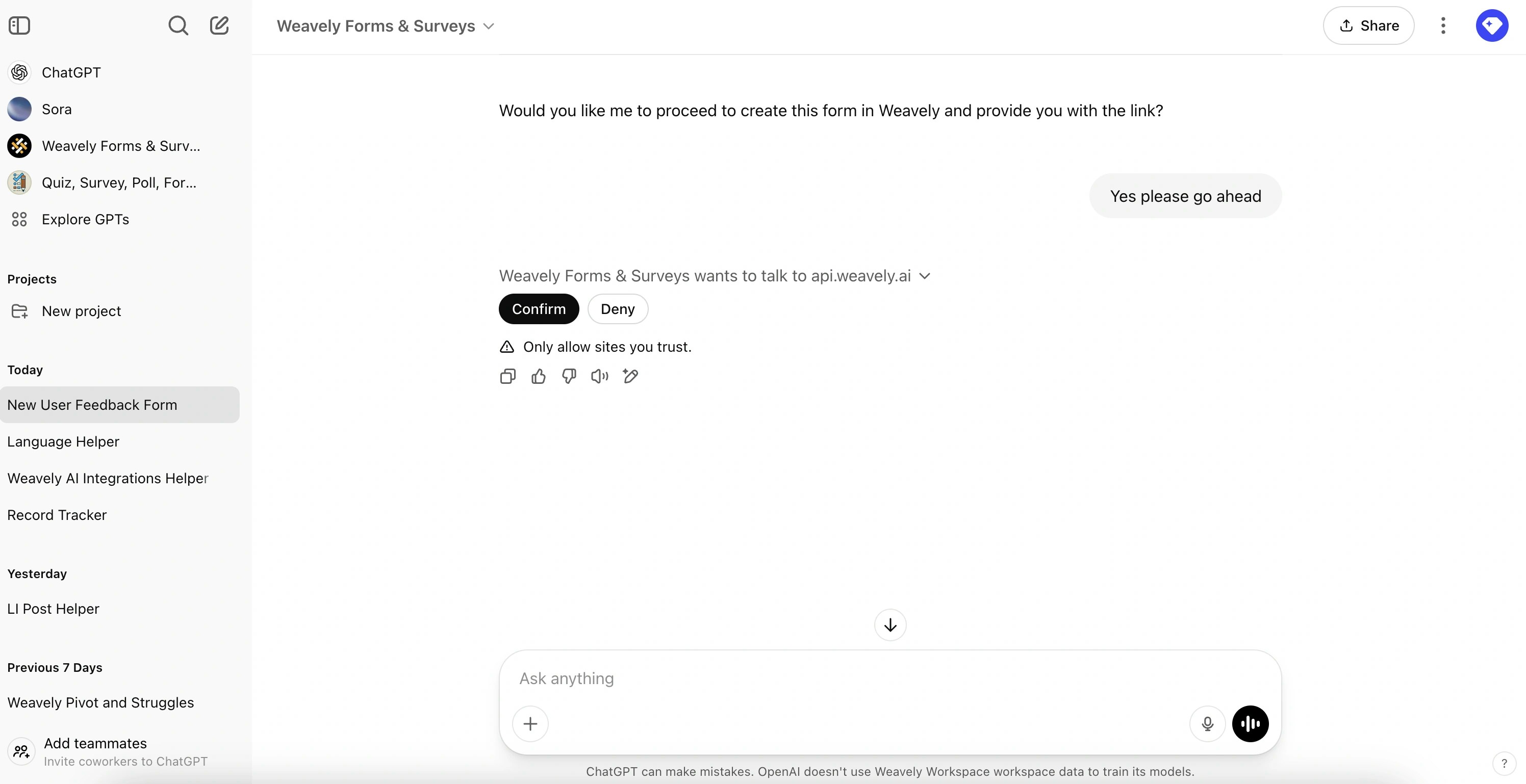
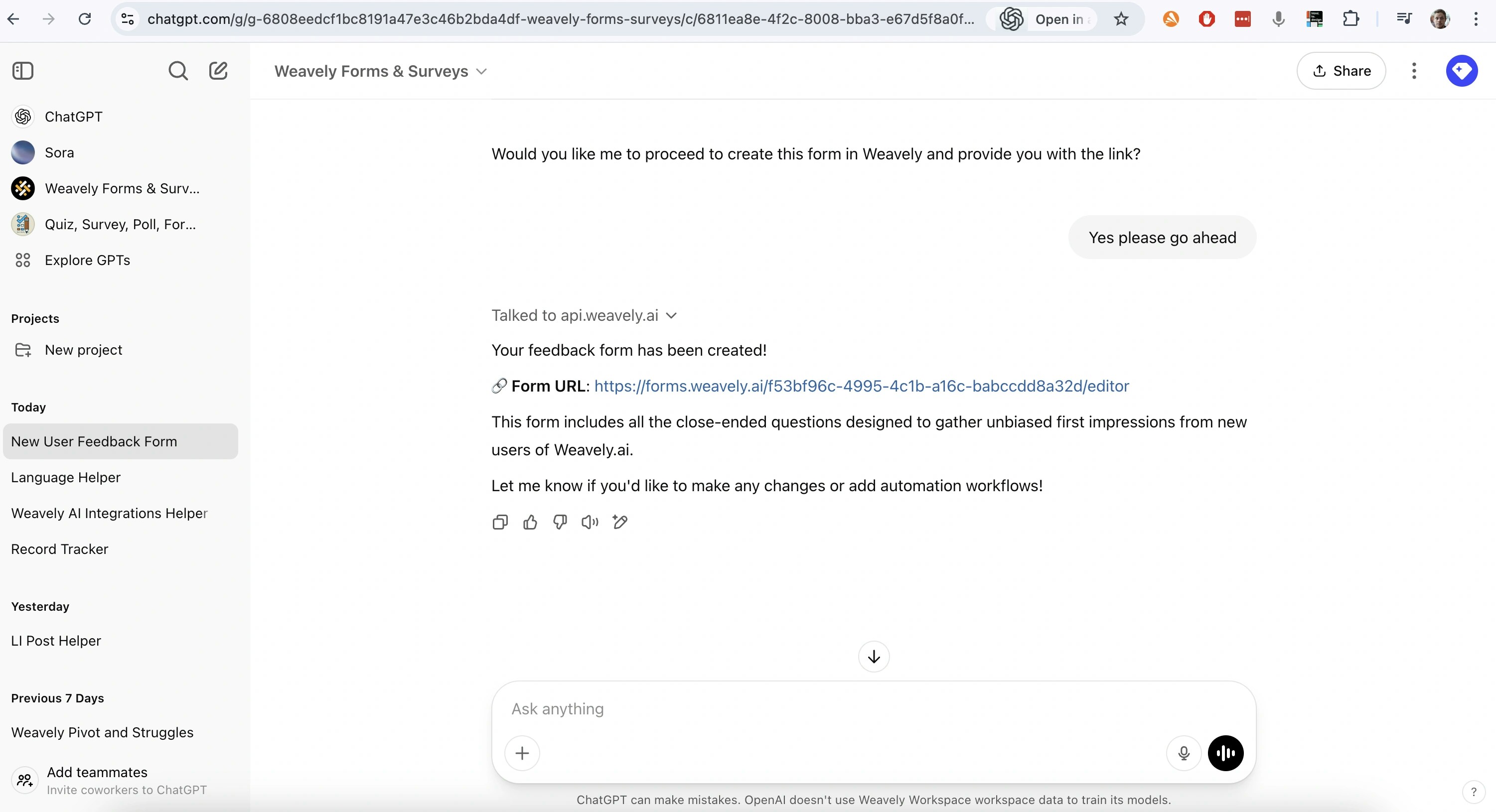
Step 3: Fine-tuning your Form’s Design and Publishing
Clicking the link in the previous step will lead you straight to the Weavely.ai editor. You can use the editor to further refine the look and feel of your form, set up integrations, add conditional logic (e.g. skipping certain questions) or even change your form’s social media preview and favicon. Whenever you’re satisfied with the result you can go ahead and hit the “Publish” button (top right). This step will require you to have a Weavely.ai account, but don’t worry it’s free to create one!